How Easy Is It To Learn Data Visualization?
Yay! I’m so excited that you’re here thinking about learning data visualization! If you’re willing to put the effort in, you will be able to create some really meaningful, interactive reports. You can really move your organization forward with some time and patience!
Learning data visualization does not have an excessive learning curve, but consider learning this skill like learning a new language. It requires learning new terminology, an understanding of data structure, and design principles to be effective.
That may sound like a loaded answer, but it really is easy to learn if you’re eager to jump in. With that, let’s jump in so you can decide how easy or hard it will be to learn data visualization – for you!
What is Data Visualization? What You Need to Know to Begin
I am a fan of Gartner’s definition of data visualization.
Data visualization is a way to represent information graphically, highlighting patterns and trends in data and helping the reader to achieve quick insights. Also known as “interactive visual exploration,” it enables the exploration of data via the manipulation of chart images, with the color, brightness, size, shape and motion of visual objects representing aspects of the dataset being analyzed. It includes an array of visualization options that go beyond those of pie, bar and line charts, including heat and tree maps, geographic maps, scatter plots, and other special-purpose visuals. These tools enable users to analyze the data by interacting directly with a visual representation of it.
Gartner
What skills make learning data visualization easier?
Having a solid foundation working with data in any other tool will make learning data visualization easier. This is particularly true if you have an understanding of how data is stored. Think relational data modeling.
The biggest learning curve I see with people fresh to the data world is to understand how data is stored.
Another skill that is helpful to make learning data visualization faster is understanding good design. How can you provide insight with as little as is needed? Finding that balance between too much information and too little is an art. Don’t worry, finding that balance can be learned even if it doesn’t come naturally.
Just keep at it and don’t hesitate to look for inspiration online or in books – whatever works for you. Pinterest is not traditionally a good spot for inspiration, but I’ve created a board to browse! I’ve been using data visualization tools for over 5 years, and I still need to browse for inspiration depending on the project!
Which data visualization tool is best for beginners?
The best data visualization tool for beginners it the one you have access to. That said, if you have a choice, Microsoft’s Power BI and Tableau tend to lead the pack.
I personally prefer Tableau, but I find myself working in Power BI more frequently based on what client’s have available. Pick your poison, and search your way through whatever you need to do.
Seriously – if you learn 1 tool, you can be proficient enough in the other with the help of our trusty friend Google (or your preferred search tool).
That said, if you only have Excel to move forward with, you can certainly do some interesting data visualizations in Excel.
I’m a huge fan of using the data you have with the tools you have. If Excel is what you have, go all in. It is not the easiest to find training dedicated to the data visualization aspect of Excel, but Evergreen Data has a blog, books, and training specific to data viz through Excel if you’re looking for a head start.

How long will it take to learn data visualization?
If you are able to dedicate a portion of each work day to interact with 1 data visualization tool, you will have enough experience to learn enough to test for a base level data visualization certificate in 4 months.
The key here is consistent practice using data that is meaningful to you. This will take longer if you are unable to devote time consistently, but you can flounder for years if you are not consistently working towards flexing your data visualization muscles.
If you can dedicate 2-3 hours per week consistently, you’ll feel solid within 6 months. You won’t be a master, but you’ll be comfortable.
How can I learn data visualization?
The keys to learning data visualization consistently & effectively are the following:
- consistent practice
- using meaningful data
Data visualization software companies offer plenty of free training. Tableau has excellent training videos on clean data sets. Microsoft offers a wall of text that is thorough.
Pick your tool and then find a training program that works for your learning style. I always recommend starting with the free, though. If you start with the free, you may find that to be enough. I particularly found the videos through Tableau to be plenty. The wall of text through Microsoft – nope.
However, based on how you learn, if the free information doesn’t work for you, there are plenty of low-cost options to get you started.
Here is the course I took that prepared me for the Power BI certificate, and here is the course that prepared me for the base Tableau certificate. Both are through Udemy, and both are below $15 if you wait for a sale.
As much fun as using generic, clean sales data or the popular Titanic passenger datasets is, you’ll get more out of the messy data that make up your world. While I recommend taking the training, spending time in the messy real-world of your data will propel your learning curve.
If you aren’t already working with some messy data at work, you can always find messy data in your own world. Download your kids’ lunch transactions. I found that my son was buying breakfast for a kid that was essentially going hungry this way.
What about your credit card transactions? Electricity usage? Fitness metrics? Get creative, but you will get way more out of learning data visualization if you can find a way to make it meaningful and messy!
Apply what you’re learning as you go regardless of the training you choose.





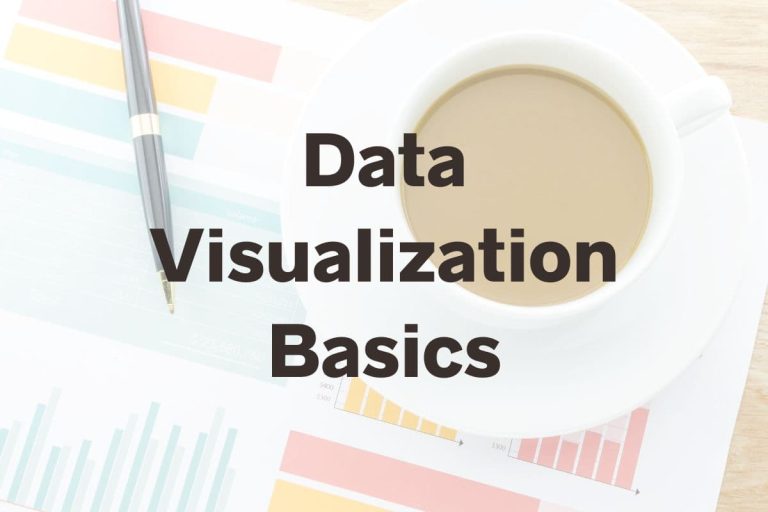
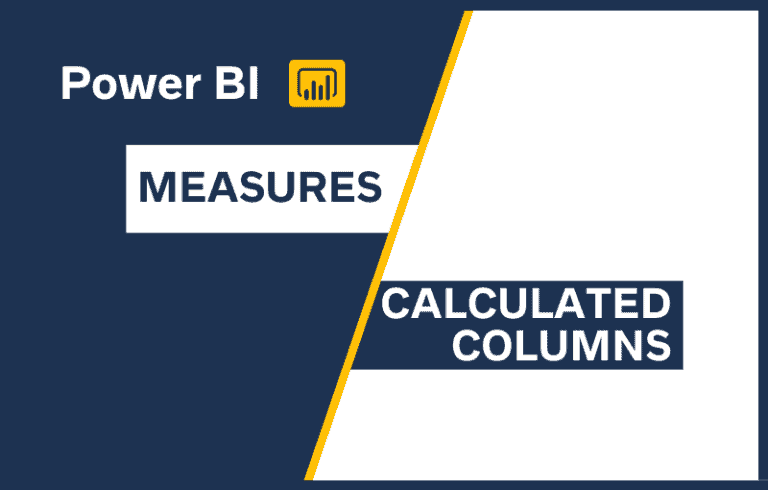
7 Comments