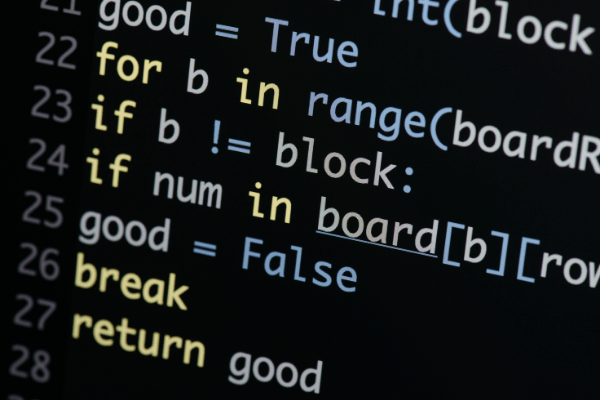Tableau Relationships vs Joins (& Blends): Complete Guide
When working with data sources in Tableau, you are working with relationships, blends, and joins. These are three different ways to combine data from multiple tables for analysis, and each one has its own advantages and disadvantages. Tableau relationships vs joins is the most confusing aspect of it all, though!
Understanding the differences between them can help you choose the best approach for your specific data needs. You’ll also be able to troubleshoot the inevitable problems quicker that will come up when building, too. I’m looking at you errors that made no sense to me at first involving logical and physical layers.
Joins combines tables into a single view for Tableau to use in the physical layer canvas whereas a blend aggregates in the worksheet interface instead of actually combining the data. Relationships use the tables and joins and can replace both blends and joins to combine data from multiple tables while leaving the underlying data fully separated in the logical layer canvas.
So, when should you use relationships, blends, or joins in Tableau? Well, it depends on your data and your analysis needs, but we’ll dive into when to use each after we walk through what each are, of course.
This article assumes you know Tableau to some degree, but if you’re in the early stages of learning Tableau, you can find resources here in ‘Is Tableau Hard to Learn?‘
Physical & Logical Layers in Tableau
To understand relationships & joins, I’ll throw in the terms physical & logical layers, so here’s a brief look at the difference.
The logical layer canvas is the view you see when you first pull in your connection. When you start dragging tables into the canvas, it’s defaulting to using relationships (keep reading for this detail).
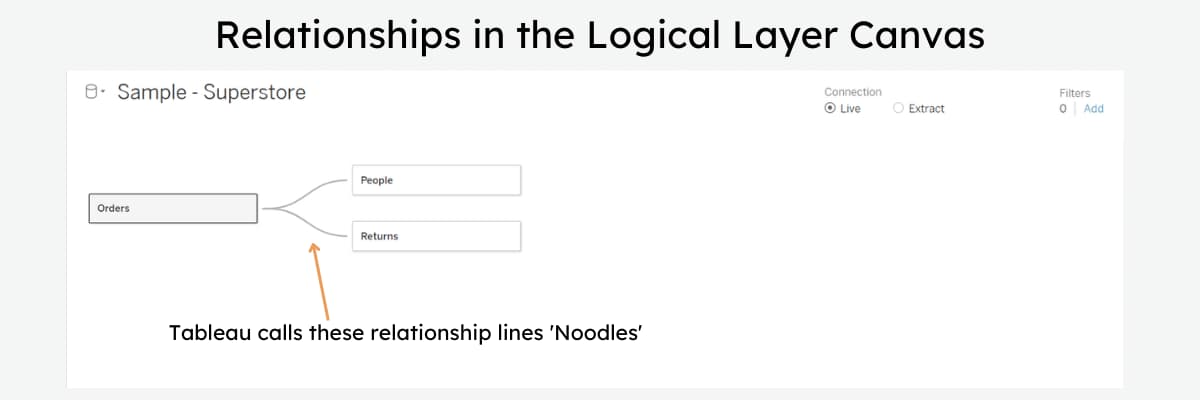
You can double-click on each of the elements like Orders in the image above, and then you’re looking at the physical layer canvas. If you were to drag anything into this canvas, you’re now joining. In the Superstore example, each are just single tables. You can see this because there is no icon on any of the tables in the view. You’d see the Venn diagram looking overlapping circles if more than 1 table exists for them.
I threw People in the physical layer just to show a join here.
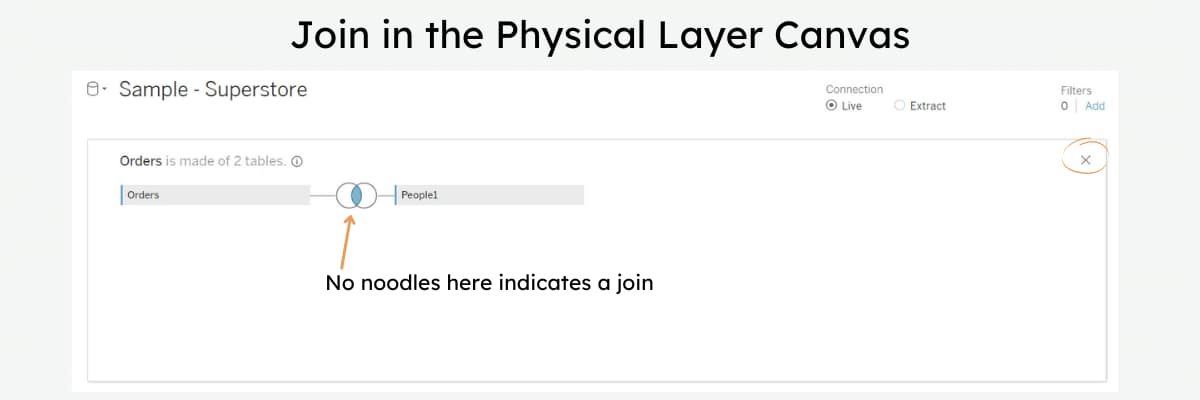
I routinely forget to hit the ‘X’ in the upper right area of this physical layer canvas to go back to the logical layer. 😖
More on the data layer differences from Tableau here.
Relationships in Tableau
Tableau allows users to combine data from multiple tables, and relationships are a dynamic and flexible way to blend data and make data preparation and analysis easier and more intuitive.
Since versions matter when talking Tableau, relationships were introduced in Tableau 2020.2. Relationships provide a flexible way to combine data from multiple tables without predefining the level of aggregation or join type & is built in the logical data canvas we just talked about. So drag & drop the data sources, & start visualizing quickly from right there.
I usually recommend you start here with a fresh source unless you know you need a different need, of course! You’ll notice that Tableau wants you to start here, too, because when you start working with data sources, you’re looking at what Tableau calls the logical layer canvas where relationships are built.
I feel like I’m in therapy now talking about building relationships. 🙂
Unlike joins, relationships do not produce duplication of your data as long as it has the right connections between your sources. This means that when you use relationships, you can avoid the issue of duplicated data that can arise when using joins.
One of the main advantages of using relationships in Tableau is that they allow for more efficient data analysis. When you use relationships, Tableau will only execute joins where necessary, which means you don’t have to drag along a large table that you set up just for one specific analysis. You also no longer need to use LOD calcs to control for the right aggregation level, necessarily.
Overall, relationships are a powerful and effective way to combine data from multiple tables in Tableau. They provide a dynamic and flexible approach to blending data, and can help make data preparation and analysis more intuitive and efficient.
Joins in Tableau
Joins in Tableau are used to combine data from multiple tables based on a common field or set of fields. Tableau supports different types of joins including Inner Join, Left Join, Right Join, and Full Outer Join.
If you’re working with SQL or databases, you’ll recognize this as it is the classic way to work with combining data between data sources.
Inner Join returns only the matching rows from both tables. A left join in Tableau (or any data tool for that matter) returns all the rows from the left table and the matching rows from the right table. Right Join returns all the rows from the right table and the matching rows from the left table. Full Outer Join returns all the rows from both tables.
When using joins, it is important to ensure that the data types of the joining fields match. If they don’t match, Tableau may not be able to join the tables correctly. It is also important to consider the size of the tables being joined. If one of the tables has a large number of rows, it may take longer to join the tables and may impact the performance of the visualization.
Joins are useful when the data is stored in separate tables and needs to be combined for analysis. They are particularly useful when the tables have a one-to-many or many-to-many relationship. However, joins can also result in data duplication if not done correctly. It is important to carefully consider the data and the join type to avoid duplicating data.
Blends in Tableau
Blending data in Tableau is another way to combine data from multiple data sources, and they are done inside of the worksheet views. Blends are useful when you have data sources that cannot be joined together at the database level or when you want to combine data from different sources without duplicating data.
Blends in Tableau are a way to use data from multiple data sources while interacting with worksheets and are most useful when you want to combine data from live and extract data sources.
When you blend data, Tableau creates a temporary table that combines the data from the primary and secondary data sources. The primary data source is the one that is used to build the view from the start, and the secondary data source is the one that is blended with the primary data source. The data from the secondary data source is aggregated before it is blended with the primary data source.
Blends are different from joins because they do not create a new table in the database. Instead, they create a temporary table you don’t see in Tableau that combines the data from the primary and secondary data sources. Blends are also different from relationships because blends use a field that is common between the primary and secondary data sources to blend the data together closer to how a left join works but in a temporary table way.
One limitation of blends is that they can be slower than joins or relationships because they require Tableau to actually create that temporary table to blend the data. Blends can also be limited in the types of calculations that can be performed on the blended data like row-level calcs (i.e. level of detail calcs). However, blends are a powerful tool for combining data from multiple data sources in Tableau.
Another Tableau data blending limitations is that you’ll be unable to use some calcs like what Tableau calls ‘non-additive aggregates’. The one I most miss & decide to ditch blending is CountD in particular. There are a few others like median you might miss, too, so keep this in mind if you start getting errors when going the blend route.
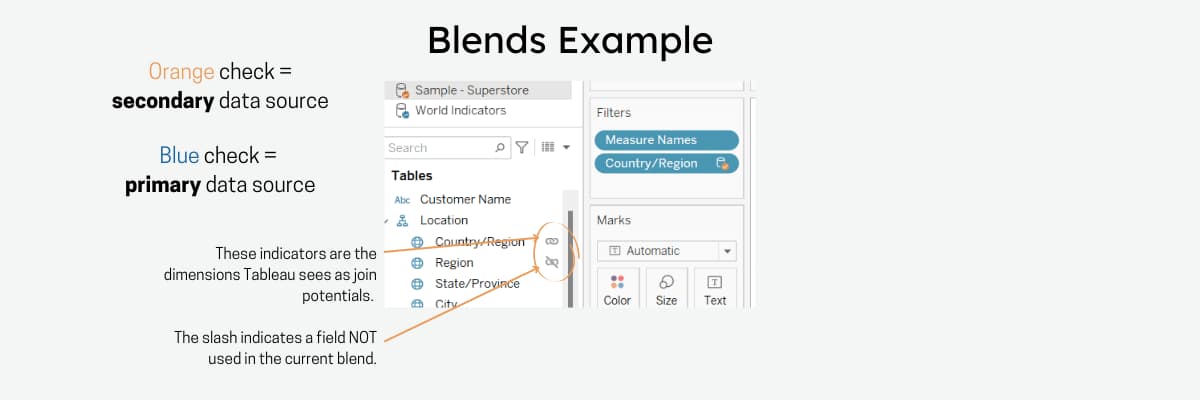
Tableau tries to identify the variables that can be use in a blend when you initiate the blend. If you need to edit this or make a connection Tableau didn’t do for you, you can make connections under the Data menu > Edit Blend Relationships.
Differences between Relationships, Blends, and Joins in Tableau
Tableau offers several ways to combine data from multiple tables for analysis, including Relationships, Blends, and Joins. While these methods may seem similar, they have distinct differences that can impact your data analysis. Here are some key differences:
- Relationships: Relationships are a dynamic and flexible way to combine data from multiple tables. They allow you to connect tables based on common fields and create a single, unified view of your data.
Relationships are recommended as the first approach to combining data because they make data preparation and analysis easier and more intuitive. Relationships also handle data aggregation at the source level, which can improve performance. - Blends: Blends are used to combine data from multiple data sources without the need to merge the data into a single table. Blends work by aggregating data at the view level while building in a worksheet, which can impact performance.
Blends are useful when you need to combine data from multiple sources that cannot be joined or when you want to maintain the original data structure. - Joins: Joins are used to combine data from two or more tables into a single table. Joins create a new table that includes all the fields from the original tables. Joins can be used to combine data from different tables that have a one-to-one or one-to-many relationship. Joins can also be used to filter data based on specific criteria.
However, joins can be complex and can lead to performance issues if not used properly.
Overall, the choice between Relationships, Blends, and Joins depends on your specific data analysis needs, so let’s dive into when to use each in a bit more detail.
Know that there is another: Tableau’s custom SQL option. Read more about Tableau custom SQL here.
Understanding Tableau Relationships vs Joins
In Tableau, the decision to use Relationships or Joins when combining data often depends on your specific needs.
In general, use Relationships for more flexible and dynamic data analysis, and opt for Joins when you have clear relationships between your data and you want to merge everything into a single table.
Relationships in Tableau are more flexible and dynamic than Joins. They allow you to combine data from different tables without creating a new, combined table. This flexibility can make data preparation and analysis much simpler, especially when dealing with large and complex data sets. When using Relationships, Tableau handles data aggregation at the source level, which can lead to improved performance and faster data processing.
In contrast, Joins in Tableau merge data from two or more tables into one single table. This approach is great when you have a clear one-to-one or one-to-many relationship between the data in different tables. However, Joins can become complex and potentially slow down performance if not used carefully. This is especially true if you’re working with large data sets, as Joins create a new table that includes all fields from the original tables.
Another key difference between Relationships and Joins lies in how they handle data from different tables. With Relationships, each table remains separate, and Tableau only brings together the data that’s needed for your analysis. This means that you can maintain the original structure of your data, which can be especially useful when working with complex or hierarchical data structures.
On the other hand, Joins physically combine the data from different tables, creating a new table that contains all fields from the joined tables. This can be useful when you want to create a comprehensive view of your data, but it can also lead to duplicate data or exclusion of data if the join criteria aren’t met.
In conclusion, while both Relationships and Joins provide ways to combine data in Tableau, the method you choose should depend on your specific needs. Use Relationships for more flexible and dynamic data analysis, and opt for Joins when you have clear relationships between your data and you want to merge everything into a single table. Understanding the key differences between these methods will help you to make more informed decisions and optimize your data analysis in Tableau.
When to use Relationships, Blends, and Joins
Tableau offers three primary methods for combining data from multiple tables: Relationships, Blends, and Joins. Each method has its own strengths and weaknesses, and the choice of which method to use depends on the specific needs of your analysis. Here is a breakdown of when to use each method:
When it is Best to Use Relationships in Tableau
Relationships are the most flexible and dynamic way to combine data from multiple tables. They are recommended as the first approach to combining data because they make data preparation and analysis easier and more intuitive. Besides, Tableau is trying to do some of the heavy lifting by generating the best use here.
Use relationships when:
- You have multiple tables with a common field that can be used to connect them.
- You want to avoid data duplication and maintain the integrity of the original data sources.
- You want to perform complex analyses that require data from multiple tables.
- Best suited for situations where you have tables with different levels of granularity or when you need to maintain the independence of the individual tables.
When to use Joins in Tableau
Joins are a good option when you have two or more tables to reduce the need to Blend in the front end desktop builder.
Use joins when:
- You have two or more tables with a common field that can be used to connect them.
- You want to combine data from multiple tables into a single table.
- You want to perform simple analyses that require data from multiple tables.
When to Use Data Blends
Data blending is a good option when you have multiple data sources that cannot be combined through relationships. Use blends when:
- You have multiple data sources that need to use different linked fields between worksheets in a workbook.
- You want to aggregate data from multiple sources before combining them.
- You want to maintain the integrity of the original data sources and avoid data duplication.
In short, if you have a large amount of data in one table and only need to combine it with a smaller amount of data from another table, a join may be the best option. If you have data from multiple sources that you need to combine, a blend may be the way to go. And if you want to create a flexible and dynamic data model that can adapt to changing analysis needs, relationships may be the best choice.
Just know that you can create logical views with joins and blends AND use a relationship to mix in another
When is blending using in Tableau
* The fields you are linking or joining to in the blend should be different between worksheets.
* Supplemental data from a secondary data source is needed.
* Blend in the summary of a large dataset to reduce query time
tldr
Tableau offers three methods for combining data from multiple tables: Tableau relationships vs joins and blends. Each method has its own strengths and weaknesses, and the choice of which method to use depends on the specific needs of the analysis. I can’t quite end without mentioning custom SQL in Tableau as an option, as well. This can be tricky to keep performance fast, though. Read more to learn more about Tableau custom SQL.
Relationships are recommended as the first approach to combining data because they are dynamic and flexible, making data preparation and analysis easier and more intuitive. Joins should only be used when absolutely necessary, as they can be slow and resource-intensive.
Blends are best used when combining data from different data sources or when the secondary table has a large amount of data. Data blending will aggregate the data first, which can be faster than joining tables.
Table joins are better when tables have a 1:1 relationship, meaning there is only one record for each value in the linking fields in each table.
Overall, the choice of which method to use depends on the specific needs of the analysis. It is important to understand the strengths and weaknesses of each method and to choose the one that best meets the needs of the analysis & eventually troubleshoot.
Analyze, Visualize, Thrive!

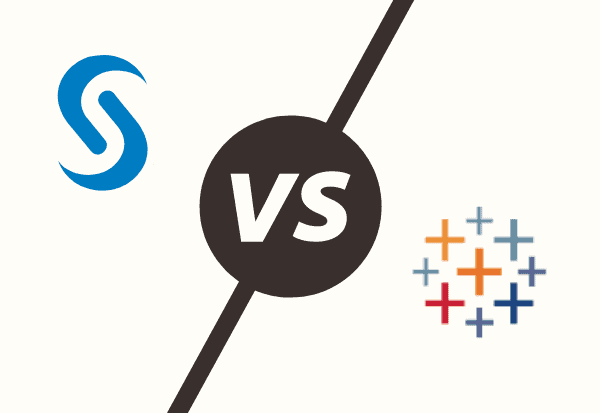

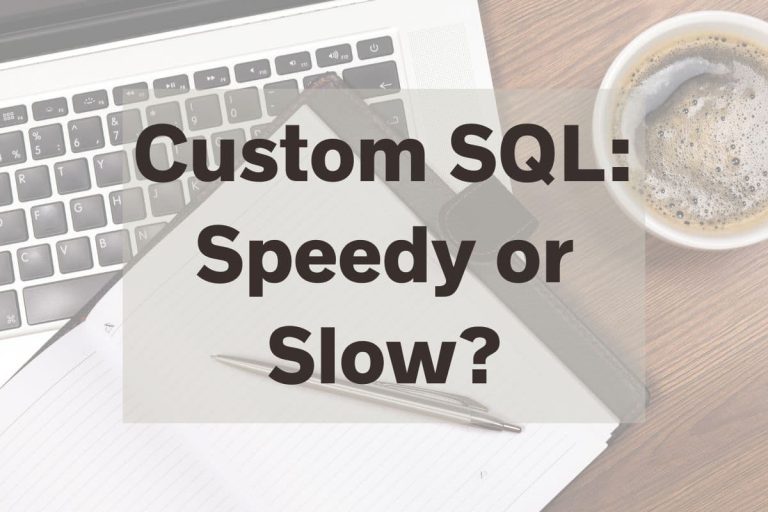

![Handling NULLs in SQL Server [Expert Insights 🎯]](https://coffeebreakdata.com/wp-content/uploads/2023/08/feature-handling-nulls-in-sql-server-768x512.jpg)