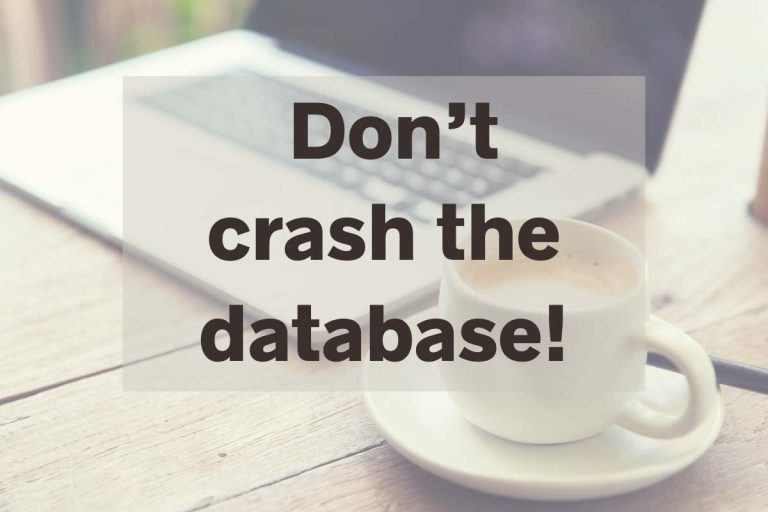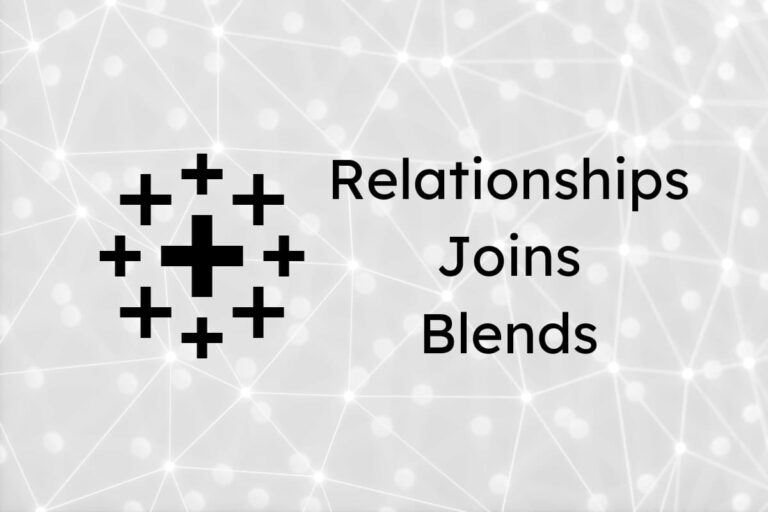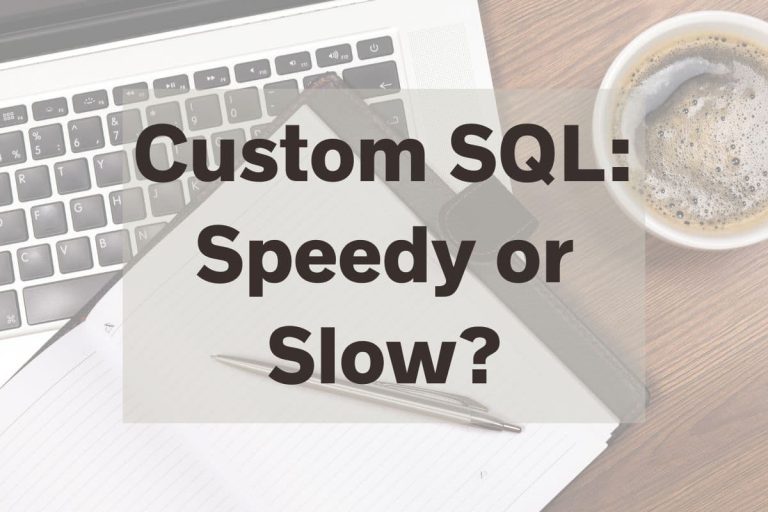Handling NULLs in SQL Server [Expert Insights 🎯]
Mastering databases can be a tricky, but handling NULLs in SQL Server can be a down-right pain. You might get an error, but the sticky issues is that you may not even realize that NULL values are causing problems depending on what you’re doing. That’s why it’s critical to understand & get a handle on them.
But here’s the scoop: Truly understanding NULLs in SQL Server can be an absolute game-changer. You are less likely to cause problems down the line. Unexpected ones, no less.
This guide is like your map to that uncharted territory, pointing out potential pitfalls and helping you navigate through them. So, are you ready to make NULLs your friend and not your foe? Let’s dive in!
Understanding NULLs in SQL Server
It is important to understand how NULLs work in the context of a relational database model, as they can affect the way you write queries and ultimately how you’ll go about handling nulls in SQL Server.
In SQL Server, NULLs are essentially the unknown elements within your SQL Server database – they’re neither zeros nor empty strings, but they represent missing or unassigned values. These can dramatically affect the way you work with your data.
When you work with NULL values in your SQL Server, remember that they are not the same as empty strings or zero values. A NULL value indicates that the data in a specific column for a given row is unknown or not applicable. In some cases, the absence of data might be due to an error, while in others, it could simply represent a lack of information.
Be aware that NULL values can lead to unexpected results when you perform operations on your data. For instance, any arithmetic operation that involves a NULL value will return a NULL result. The same applies to most comparisons and logical operations. To handle NULLs effectively in SQL Server, you can use specific functions and techniques.
Here’s why you should be paying attention to NULLs:
- The ambiguity factor: A NULL doesn’t behave like other values. When compared to anything else, even another NULL, the outcome isn’t simply true or false – it’s unknown. This indeterminacy can lead to unpredictable results in your data analysis.
- The cascading effect: One NULL can alter the outcome of an entire operation, turning the result into NULL. It’s like a chain reaction triggered by a single instance.
- The threat to data integrity: NULLs can compromise the quality and reliability of your data analysis, causing inaccuracies and inconsistencies that can lead to faulty conclusions.
- The impact on performance: The presence of NULL values can hinder the performance of your queries, slowing down your database operations.
Understanding and managing NULLs effectively can help you mitigate these issues.
How SQL Server Deals with NULLs
SQL Server’s Unique Approach to NULL Handling
In the world of relational databases, different systems have their own ways of handling NULLs. Some treat them simply as placeholders for missing data. SQL Server, on the other hand, interprets NULLs not just as missing values, but as unknown quantities.
The key difference here is between “missing” and “unknown”. A missing value suggests there’s supposed to be data there, but it’s absent for some reason. An unknown value is slightly different – it’s not that the value is missing, but rather that we just don’t know what it is. It might be there; it might not. We just don’t know.
SQL Server’s approach provides a bit more nuance, and this can be particularly useful when working with incomplete datasets or when dealing with optional data fields that might not have a value for every record.
However, this also means that SQL Server’s NULL handling can lead to some surprising outcomes if you’re not prepared. For example, in SQL Server, NULL does not equal NULL because the value of both NULLs is unknown – they might be the same, they might not, so SQL Server refrains from making any assumptions.
This unique approach can be a double-edged sword – offering more flexibility but also demanding more awareness from the user. And that’s what makes understanding NULLs in SQL Server such an important part of mastering the system.
Impact of NULLs on Data Integrity, Performance, and More
Now, you might be wondering, “How do these pesky NULLs really impact my data?” Well, let me tell you, they can have a bigger effect than you might think!
First off, NULLs can impact data integrity. Because NULLs represent unknown values, they can create ambiguity in your data. This can lead to inconsistencies and potential errors in your analyses if not properly handled.
In terms of performance, NULLs can slow down your queries. SQL Server has to do extra work to deal with NULLs, which can increase the time it takes to run your queries. But don’t worry, with a solid understanding of NULL handling and a bit of strategic planning, you can minimize this impact.
Finally, NULLs can affect other areas like data storage and indexing. NULL values usually occupy extra storage space which can be an issue in large databases. And in terms of indexing, NULL values are typically ignored by indices, which can influence the performance of your queries.
So, while NULLs can be a bit of a headache, understanding how they work in SQL Server and how they can impact your data is the first step to handling NULLs in SQL Server using T-SQL effectively. And remember, every challenge is an opportunity in disguise! So don’t let NULLs get you down; instead, let’s use them to level up our SQL game!
Identifying NULLs
Navigating the waters of SQL Server database management can be a journey, and handling NULLs in SQL Server is a big part of that. There are tools and strategies at your disposal to identify these elusive NULLs and get a firm grip on your data.
Having the right set of tools can make your life a lot easier. Database management tools like SQL Server Management Studio (SSMS) or Azure Data Studio are particularly helpful. These tools offer a visual interface to interact with your data, which can simplify spotting and managing NULL values.
But it’s not all about the tools. A robust understanding of SQL commands is crucial, as they’ll be your go-to for finding those sneaky NULLs in your data.
SQL Commands to Find NULLs
To filter rows with NULL values, you can use the IS NULL or IS NOT NULL operators in your WHERE clause. For example, to find rows with NULL values in the ‘your_column’ column, you’d write a query like this:
SELECT * FROM your_table
WHERE your_column IS NULL;
The above command will bring back all rows where ‘your_column’ contains a NULL value.
Similarly, to exclude rows with NULL values in the ‘your_column’ column, you’d write:
SELECT * FROM your_table
WHERE your_column IS NOT NULL;
When comparing NULL values, it’s important to keep in mind that NULL is not equal to any value, including another NULL. Using the equality operator = or the not equal operator <> with NULLs will not work as intended. Instead, use the IS operator as shown above.
If you’re interested in knowing the count of NULLs in a particular column, the COUNT function combined with IS NULL can do the job:
SELECT COUNT(*)
FROM your_table
WHERE your_column IS NULL;This command tells you the number of rows where ‘your_column’ is NULL. You can even expand your where statement to request nulls in multiple columns by adding an AND or OR depending on what you’d like to check.
With these commands, you can not only locate NULLs in your data but also get an idea of their quantity and impact. You’re now geared up to handling NULLs in SQL Server effectively and stop them from causing mischief in your database or analyisis.
Strategies for Handling NULLs in SQL Server
Now that you’ve got the hang of spotting NULLs in your SQL Server database, let’s talk about handling NULLs in SQL Server. As with many things in life, there’s more than one way to approach this, and you’ll want to be strategic in what you decide to do to limit negative impacts on your analysis that will use this data.
Let’s take a look at some effective strategies.
Using SQL Server’s Built-In Functions to Handle NULLs
SQL Server comes with built-in functions designed to help you manage NULLs, turning what could be a headache into a straightforward process.
You may face situations where you need to replace NULL values with a default value. In such cases, the COALESCE() function or the NULLIF() function can be handy. COALESCE() returns the first non-NULL value in a list of arguments, while NULLIF() returns the first argument if the two arguments are not equal and NULL if they are equal.
Let’s dig into this a bit further:
- ISNULL(): This function lets you replace NULLs with a specified replacement value. It’s perfect for when you want to assign a default value to any NULL fields. Here’s how to use it:
SELECT ISNULL(your_column, 'Default Value') FROM your_table;In this example, any NULL values in ‘your_table’ in ‘your_column’ would be replaced with ‘Default Value’.
For a more realistic example, when calculating the total price of an item with possible NULL values in either the price or quantity columns, you can use the following expression:
SELECT ISNULL(price, 0) * ISNULL(quantity, 0) as TotalPrice FROM items;- COALESCE(): While ISNULL() is handy, it only allows for one replacement value. COALESCE() goes a step further, letting you specify multiple replacement values. It will return the first non-NULL value in the list.
SELECT COALESCE(your_column, 'Default Value', 'Second Default Value') FROM your_table;And the COALESCE function can also be used with more than two expressions, returning the first non-NULL value in the list of expressions like in this example:
SELECT COALESCE(customer_city, billing_city, shipping_city, 'Unknown') as City FROM customers;- NULLIF(): This function returns a NULL value if the two specified expressions are equal. If they aren’t equal, it returns the first expression. It can be useful for identifying and converting specific values to NULLs.
SELECT NULLIF(your_column, 'Value to Compare') FROM your_table;Other Strategies for Managing NULLs Effectively
Aside from using these functions, there are additional strategies you can adopt to manage NULLs effectively in your database.
Set Default Values: When designing your database schema, consider setting default values for your columns. This way, if a value is not provided for a column, it will automatically be filled with the default value, preventing NULLs from cropping up.
Use Constraints: SQL Server allows you to set constraints on your columns, like NOT NULL, which disallows NULLs in that column altogether.
Understand Your Data: This might seem like a no-brainer, but understanding your data can greatly help in managing NULLs. Know where NULLs are likely to occur and plan for it in your data management strategy.
Remember, dealing with NULLs effectively isn’t just about knowing the right commands or having the right tools. It’s also about being strategic and understanding the ins and outs of your data. With these strategies in your toolkit, you’ll be well on your way to mastering NULLs in SQL Server.
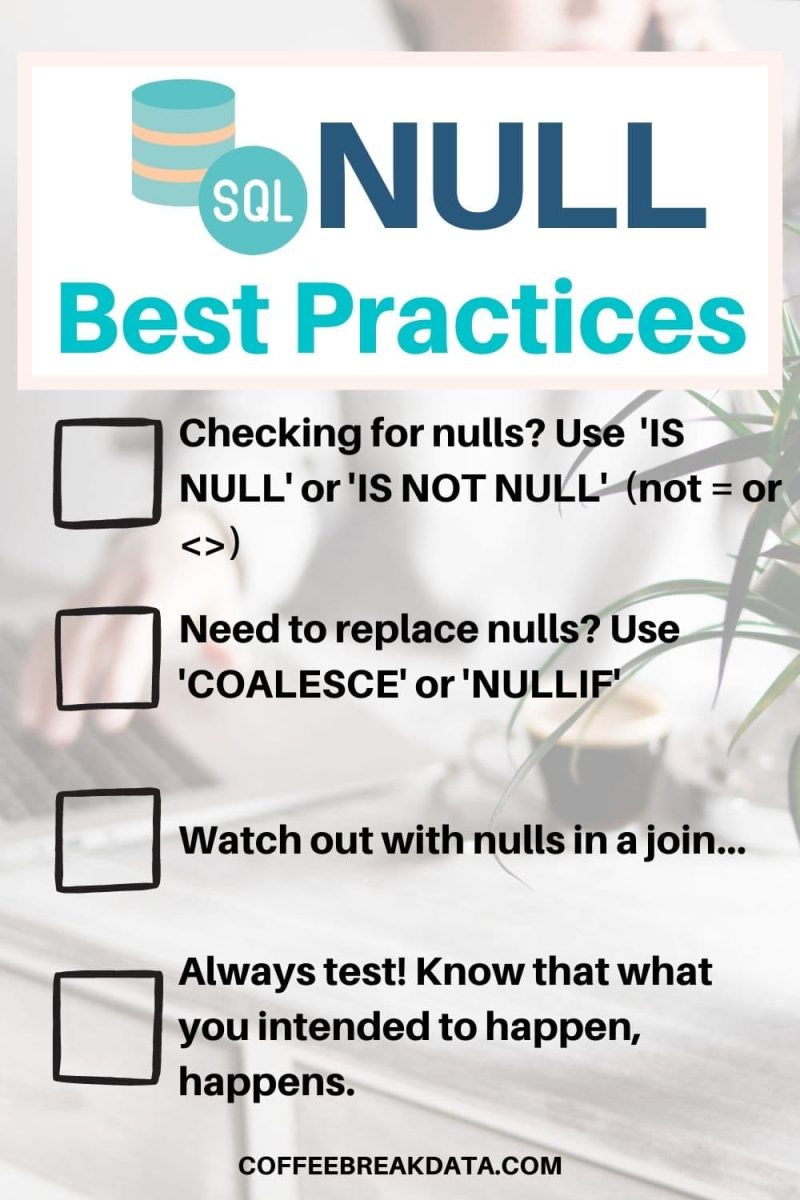
Handling NULLs in SQL Functions
In SQL Server, handling NULL values can be a challenge, especially when using them with functions. There are several approaches to deal with NULLs effectively in your T-SQL code.
NULLs Can Affect the Outcome of SQL Server Aggregation Functions
It is important to note that in SQL Server, NULL values are ignored by most aggregate functions. Aggregation functions are used to perform a calculation on a set of values and return a single value. Common aggregation functions include SUM, AVG, MAX, MIN, and COUNT.
So, if you’re summing a column with NULL values, SQL Server will just skip those NULLs and sum the rest. The same goes for AVG, MAX, and MIN functions – they just pretend NULLs aren’t there.
But here’s where it gets interesting: the COUNT function. COUNT(*) will count rows regardless of NULL values in any columns, while COUNT(column_name) only counts rows where column_name is not NULL.
So, the way you use COUNT can significantly affect your results if you have NULL values.
So when using aggregate functions like AVG in your SELECT statement, SQL Server automatically excludes NULL values from the calculation. However, you might still need to handle NULLs explicitly in some cases.
Examples of Handling NULLs in Aggregation Functions
Let’s look at an example. Suppose we have a table ‘sales’ with columns ‘id’, ‘product’, and ‘quantity’. The ‘quantity’ column contains some NULL values.
To calculate the total quantity sold, you might use the SUM function:
SELECT SUM(quantity) FROM sales;If ‘quantity’ contains NULLs, this query will ignore them. But what if you want to treat NULLs as zeroes? You could use the ISNULL function:
SELECT SUM(ISNULL(quantity, 0)) FROM sales;Now, NULLs in ‘quantity’ are treated as zeroes in the SUM.
For the COUNT function, here’s an example of the difference between COUNT(*) and COUNT(column_name):
SELECT COUNT(*) FROM sales; -- counts all rows
SELECT COUNT(quantity) FROM sales; -- counts rows where 'quantity' is not NULLNow let’s say you want to return a default value instead of NULL, you can use the COALESCE function like this:
SELECT COALESCE(column_name, default_value) FROM your_table;Another useful function to handle NULLs in SQL Server is NULLIF, which returns NULL if two specified expressions are equal. It can be helpful in avoiding division by zero errors in your queries. Here’s an example:
SELECT column1 / NULLIF(column2, 0) AS result FROM your_table;In addition to the functions mentioned above, you can also use the CASE statement to deal with NULLs in your T-SQL code. The CASE statement allows you to perform conditional logic in your query, returning different results based on specific conditions. For example, you can replace NULL values with a specified value using the CASE statement:
SELECT column1,
column2,
CASE WHEN column3 IS NULL THEN 'N/A' ELSE column3 END AS column3
FROM your_table;
Dealing with NULL values in SQL Server requires understanding the behavior of various functions when handling NULLs.
Using T-SQL functions like COALESCE, NULLIF, and the CASE statement can help you manage NULL values effectively in your queries, ensuring accurate and meaningful results. By applying these techniques, you’ll be able to maintain a clear and confident approach to handling NULLs in SQL Server.
Inserting and Updating NULL Values
In SQL Server, handling NULL values is an essential aspect when working with databases. To insert or update NULL values, you need to understand how SQL Server treats these special markers. This section will describe how to work with NULL values during the insert and update operations in your database.
When you need to insert records with NULL values, you can use the INSERT statement. For instance, assume you have a table with columns employee_id, name (varchar data type), and role (varchar data type). To insert a new employee without defining their role initially, you can use the following query:
INSERT INTO employees (employee_id, name, role)
VALUES (1, 'John Doe', NULL);
In this example, NULL specifies that the role attribute is currently unknown or not available. SQL Server correctly stores the NULL value, considering your columns’ data types allow it.
When updating records with NULL values, you can use the UPDATE statement. If an employee is promoted or transferred, and you need to change their role, you can use a query like this:
UPDATE employees
SET role = 'Manager'
WHERE employee_id = 1;
This query will update the employee’s role to 'Manager', replacing the previously stored NULL value.
However, if you need to update some information and set it back to an unknown state, you can use NULL during an UPDATE operation as well:
UPDATE employees
SET role = NULL
WHERE employee_id = 1;
This query will reset the employee’s role to NULL, indicating that it’s currently unknown or not available.
While working with NULL values, remember that they don’t behave like regular data since they represent unknown or missing information. When dealing with constraints or filtering data, you should be aware of the implications that NULLs can have on your results.
In summary, handling NULLs in SQL Server requires you to understand how to insert and update them properly. By using the INSERT and UPDATE statements and considering the columns’ data types, you can ensure that your database accurately stores and manages unknown or missing information. With this knowledge, you can confidently work with NULL values in your SQL Server database.
Handling NULLs in Joins
When you work with SQL Server, you might come across situations where you need to handle NULL values in joins. It’s important to be cautious while handling such cases, as NULLs can introduce unexpected results in your queries.
One common scenario when NULLs appear in SQL joins is when using outer joins. If there’s no matching row in the joined table, SQL Server uses NULLs to fill the gaps, indicating the absence of data. For instance, when performing a LEFT OUTER JOIN, if a row from the left table doesn’t have a matching row in the right table, the right table’s columns will contain NULL values.
You should also be careful when joining tables with nullable columns. Comparing NULL values can be tricky, as NULLs are treated as unknown and, hence, not equal to any other value, including another NULL. To tackle this issue, you can use the IS NULL or IS NOT NULL operators to filter out or include NULLs in your queries as needed.
Moreover, be aware that handling NULLs when using composite joins can introduce complexities. It’s essential to analyze your data model and requirements thoroughly and consider using COALESCE or NULLIF functions to manage NULL values in join conditions effectively.
In summary, while dealing with SQL Server and NULL values in joins, it’s crucial to understand the implications and wisely use the appropriate constructs to ensure accurate results in your queries. Knowing how to handle NULLs confidently and efficiently will make your experience with SQL Server seamless and productive.
NULLs in Aggregate Functions
When working with aggregate functions in SQL Server, it is important to understand how NULL values are handled. Aggregate functions perform calculations on a set of values and return a single value as the result. Some common aggregate functions include SUM, COUNT, AVG, MIN, and MAX.
In SQL Server, NULL values are typically ignored by aggregate functions. For instance, if you are using the SUM function to calculate the total of a column containing NULL values, those NULLs will not contribute to the sum. Similarly, the COUNT function will only count non-NULL values.
However, when using the AVG function, NULL values can impact the result indirectly. Since the AVG function calculates the average by dividing the sum of the non-NULL values by the count of those values, the presence of NULL values will decrease the count and therefore affect the overall average.
It is worth noting that the behavior of aggregate functions with NULL values might be slightly different in other databases such as Oracle and DB2, but the general concept remains the same. Additionally, you can use the COALESCE function to replace NULL values with a default value, which may be more appropriate for your specific use case.
When dealing with NULL values in grouping operations, always remember that NULLs are considered equal. This means that rows with NULL values in the grouping column will be grouped together.
Here are a few tips on how to handle NULL values in your aggregate functions:
- Use the
COALESCEfunction to replace NULL values with a default value, if needed. - Be aware of how the presence of NULL values can affect the results of average calculations.
- Remember that NULLs are considered equal for the purpose of grouping operations.
By understanding how NULL values interact with aggregate functions in SQL Server, you can create more accurate and reliable queries, ensuring your data is analyzed and presented effectively.
NULLs in Logical Operations
When handling NULLs in SQL Server, it is important to understand how they can impact logical operations. NULLs are a unique concept in SQL because they represent unknown or missing values. As you work with NULLs, you may encounter some unexpected behavior in logical operations due to the implementation of three-valued logic (3VL) in SQL Server. It is crucial to learn how to handle NULLs effectively in various logical operations to avoid potential issues and undesired outcomes.
In logical operations, SQL Server treats NULLs differently from other values. For example, if you compare a NULL value to any other value using the equals (=) operator, the result will always be unknown. This is because NULL is not equal to any value, including itself. To check for NULL values, you should use the IS NULL or IS NOT NULL operators. These operators ensure that you can correctly identify and handle NULL values in your queries.
When dealing with NULLs in logical operators such as AND and OR, be aware of the possible outcomes. If one operand is NULL and the other is TRUE, the result of an AND operation will be unknown. However, the result of an OR operation will be TRUE. In cases where both operands are NULL, both AND and OR operations will yield unknown results. To handle these scenarios effectively, consider using the COALESCE or NULLIF functions, which provide a means to control the behavior of NULLs in logical operations.
In SQL Server, aggregate functions, such as COUNT, SUM, AVG, MIN, and MAX, generally ignore NULL values during their calculations. However, the COUNT function can handle NULLs differently depending on the syntax used. When you use COUNT(*), it will count all rows, including those with NULL values. But, when you use COUNT(column_name), it will exclude NULL values from the count. It is essential to be mindful of this distinction and use the appropriate syntax to obtain the intended result.
Remember that NULLs can lead to unexpected results in calculations or expressions. When performing arithmetic operations, for instance, SQL Server treats NULLs as the lowest possible value. Therefore, if you include a NULL value in an arithmetic expression, the outcome will be NULL. To prevent such issues, use functions like COALESCE or NULLIF to control the behavior of NULL values in calculations and ensure that your query yields the correct results.
In conclusion, handling NULL values effectively in SQL Server is crucial to obtaining accurate query results. Pay close attention to how NULLs behave in logical operations, comparisons, and calculations, and use appropriate strategies, functions, and operators to manage and control their behavior. This will help you avoid potential pitfalls and ensure that your SQL Server-based applications operate smoothly.
NULLs and Indexing
When working with SQL Server, handling NULL values in your data can present challenges, especially regarding indexing. Indexes help you achieve faster query results, but NULL values can affect their efficiency. Here’s a brief overview on managing NULLs in the context of indexing.
First, it’s important to know that SQL Server can index NULL values, it means that if your data contains NULLs, they can still be used in the indexes. However, you should consider carefully if indexing NULL values is worth the potential impact on your query performance.
When creating indexes, a filtered index can be an efficient solution to handle columns with NULL values. Filtered indexes are a type of index that only includes the rows where a certain condition is met, allowing you to focus on the most relevant data.
One technique when handling NULL values in SQL Server is to use the IS NULL operator to facilitate index seeking efficiently. With the appropriate use of the IS NULL operator, index efficiency can be maintained even in the presence of NULL values in the data, as explained here.
Additionally, consider using the COALESCE or NULLIF functions to replace NULL values with a default or alternative value when inserting data into a table. These methods help ensure that your indexes remain populated with meaningful values instead of NULLs.
In summary, while NULL values may pose some challenges when indexing in SQL Server, you can achieve better performance by using filtered indexes and strategies like the IS NULL operator and the COALESCE or NULLIF functions. Remember to analyze the specific needs of your data and indexing requirements to determine the best approach.
NULLs and Group By
Handling NULL in SQL Server can sometimes be tricky, especially when dealing with GROUP BY statements. In this section, you will learn how to handle NULL values when using the GROUP BY clause in SQL Server.
When using GROUP BY, it’s essential to understand that SQL Server groups all NULL values into one group. This means that if you have multiple rows with NULL values in the column you’re grouping by, they will be treated as a single group, despite the fact that NULL values are generally considered as unknown or missing values.
Imagine you’re working with a table called ‘Orders’ that contains customer orders with the following columns: OrderID, CustomerID, and ProductID. Suppose some of the ProductID values are NULLs, representing unknown or missing product information. When you use the GROUP BY clause on the ProductID column, SQL Server will gather all the NULL values together into one group, like so:
SELECT ProductID, COUNT(*) AS OrderCount
FROM Orders
GROUP BY ProductID;
This query will return a result set with a row for each unique ProductID value, plus an additional row representing all the NULL values combined together. This can be useful if you want to analyze orders with missing product information as a single group. But, if you want to exclude the NULL values from the result set, you can use the WHERE clause, as shown below:
SELECT ProductID, COUNT(*) AS OrderCount
FROM Orders
WHERE ProductID IS NOT NULL
GROUP BY ProductID;
When sorting the results using the ORDER BY clause, SQL Server generally places the NULL values at the bottom of the result set if you’re sorting in ascending order or at the top if you’re sorting in descending order.
Controlling NULLs in SQL Server Settings and Options
When handling NULLs in SQL Server using T-SQL, you should be aware of several settings and options that can help manage their behavior. One important aspect is the control of ANSI_NULLS setting which has a direct impact on comparison and equality operations involving NULL values.
The ANSI_NULLS setting can be either ON or OFF. When it’s set to ON, any comparison between a NULL value and another value will result in UNKNOWN, following the SQL-92 standard behavior. On the other hand, when ANSI_NULLS is set to OFF, any comparison with NULL values will return TRUE if both expressions are NULL, and FALSE if one expression is NULL and the other is not.
You can change this setting using the Transact-SQL (T-SQL) SET ANSI_NULLS statement, as follows:
SET ANSI_NULLS ON;
Keep in mind that this only affects the current session, and any new session will use the default setting as defined by the server. To make it permanent, you should set the ANSI_NULLS option in the database or server settings.
When creating stored procedures or user-defined functions, the current ANSI_NULLS setting is stored along with its definition, so they won’t be affected by changes made in the session. To ensure a consistent behavior of your T-SQL code, it’s a good practice to declare the desired ANSI_NULLS setting at the beginning of your scripts.
In addition, you should also be cautious when using input parameters with NULL values. When a stored procedure is called with an input parameter containing a NULL value, the behavior will be determined by the ANSI_NULLS setting in effect at the time of the stored procedure’s creation. It is essential to consider this when defining and calling your stored procedures.
By properly configuring the ANSI_NULLS setting and carefully handling NULL values in your T-SQL code, you can ensure a predictable and reliable behavior for your SQL Server applications.
Additional Resources and Examples
As you dive into handling NULLs in SQL Server, it’s essential to understand how NULL values can affect your query results. For beginners, it might seem daunting at first, but with the help of additional resources and examples, you can master handling NULLs in no time.
To start, check out this book on Microsoft SQL Server 2008 Analysis Services. It offers insight into how Analysis Services handles NULL values, providing examples of real and NULL value cells.
Furthermore, this CLR programming guide for SQL Server explores SQL CLR code and gives examples of how to use NULLs in aggregate results.
To get a more comprehensive understanding of Sybase and SQL Server differences when it comes to NULLs, you can refer to SQL in a Nutshell. This book covers the behavior of NULL values in SQL statements.
Key Takeaways: Managing NULLs in SQL Server
In conclusion, effectively handling NULL values in SQL Server is a critical aspect of database management, query optimization, and data analysis. From adjusting SQL Server settings such as ANSI_NULLS to comprehending NULLs behavior in joins, aggregate functions, logical operations, indexing, and GROUP BY clauses, understanding NULLs can lead to more efficient, accurate, and reliable operations.
To recap:
- The ANSI_NULLS setting determines how SQL Server treats NULL values during comparison operations. It’s vital to set this according to your application’s needs and to maintain consistency within scripts and stored procedures.
- When dealing with NULLs in joins, outer joins can generate NULL values in the result set. Using operators like IS NULL or IS NOT NULL helps filter or include these NULL values.
- In aggregate functions, NULLs are typically ignored, impacting the results. Functions like COALESCE can replace NULLs with a default value when needed.
- Logical operations with NULLs follow a three-valued logic where comparisons with NULLs yield UNKNOWN results. Properly utilizing functions like COALESCE or NULLIF can control their behavior.
- SQL Server can index NULL values, but this may affect query performance. Using filtered indexes and functions to replace NULLs can optimize index performance.
- Lastly, SQL Server groups NULL values together in GROUP BY statements. If needed, NULL values can be excluded from the grouping with appropriate WHERE clauses.
By understanding these nuances and effectively managing NULL values, you can leverage SQL Server’s capabilities to ensure that your database operations deliver the expected results, contributing to more reliable data analysis and decision-making processes.