Can SQL Be Used for Data Analytics?
Data analysis is a hot topic. Layer in the fact that there are so many tools available to interact and manipulated data, and it’s easy to get lost in the sea of what data tool is used for what purpose. Lastly, let’s layer in that so many job postings list SQL as a necessary skill to have for data analytics roles. I can see how this would lead to trying to find out if you can use SQL to perform data analysis.
SQL is primarily used as a tool to manipulate and access data within a database. A basic amount of data analytics can be done through SQL, but the tool lacks adequate visualization and complex statistical analysis capabilities and tends to be better suited for simply retrieving data only.
Let’s have a look at what SQL is and how it fits into the data framework.
What is SQL?
SQL is an acronym for Structured Query Language, and it is pronounced as sequel. SQL is used as a way to access and manipulate data.
If you have a data warehouse, it is likely that you will use SQL at some point to access this data.
Teams that handle the ETL process (extract, transform, and load) are likely to use SQL to make sure the data conforms to standards to keep it as neat and usable as possible.
So there are a couple of ways that you can manipulate the data, but beyond that, you can access the data to pull back data. The process of using SQL to view data is referred to as a query. You are asking the database for information.
Another thing to note here is that you use SQL across a variety of platforms. You can use SQL in Oracle, Teradata, SAS, and more software, so be aware that SQL is simply a language used in a variety of applications.
Data Analytics Using SQL
SQL 101 for Data Analytics
So you can query against a database using SQL, but exactly can you accomplish in SQL?
Most queries have a very similar framework. You have a SELECT statement, a FROM statement, and likely a WHERE clause.
The SELECT Statement is the area you tell the database what you want to see. What columns do you want to pull back? What calculations do you want to see performed?
The FROM statement is how you tell the database where the information is housed. It can’t tell where the columns you want are actually located, so this is how you communicate the address of what you need.
The WHERE clause is how you filter the information that comes back. If you only want the records from a certain year or maybe only results from a specific product segment.
This is the basic framework for querying databases. The primary opportunity for using SQL for data analytics is in the calculations that you can create in the SELECT statement.
The types of calculations that you can perform in SQL are related to math functions. Think of a total, average, and dividing one column value by another.
What Makes SQL Usable as a Data Analytics Tool?
The part that makes SQL a decent analytics tool is that it does allow you to join data across databases. This means that you have the ability to create calculations across data sources assuming good relational database form where each table has the right connector values.
To illustrate the connector, think of your driver’s license number as being your personal, unique identifier for your local government. To tie your information, they can use your number to join across their tables.
Another benefit of SQL is that the software you use is likely to allow for heavy automation of whatever data analysis you perform within SQL.
How to Get More Advanced with SQL as a Data Analytics Tool
Those are basic functions, but where SQL comes to life is when it is joined with another tool.
For example, you can use SQL ‘code’ within Power BI to query a database. In this example, Power BI is where the true analysis and results will come from. I’m simply using SQL to serve as a bridge between my data and the results.
So maybe this was more of a trick question. I’ll dive into the limitations of using SQL in this way, but advanced analytics is better suited for other tools.
Data Analytics That Can NOT Be Done Using SQL
While SQL can be used for some basic analytics, it is not a great tool for data analysis by itself. It is primarily used for manipulating data and accessing it, but it has very limited scope to what can be produced in it without layering in other pieces of software.
Think about charts and graphs. This is the part of analytics that has really transformed the data analytics space. This is also known as data visualization, and I recommend that you check out this article if you have an interest in learning more about how easy it is to learn.
Traditional SQL tools do not provide graphs, appealing reports, or interactive dashboards. The best-case scenario, if you use SQL only, would be a grid of numbers like what you find in Excel.
However, in some software, such as SAS and Power BI, you use SQL to connect to the data and then perform your analysis on that.
Essentially, accessing the data using SQL is just a step in the process, and most of the time, it is a very small portion of the whole analysis as the graphs and results are a more finished product performed through using other components of the tool.
So Should You Learn SQL for Data Analytics?
Learning SQL for use in data analysis is a worthwhile skill, but it is a part of an overall skillset in order to be successful in analytics.
While the tool is not best used across an entire analysis, SQL serves as an excellent way to access and change the data used as part of a complete analysis.
Other software components will be layered in for heavier statistical or machine learning, data visualization options, and possibly more interactivity depending on the tool.

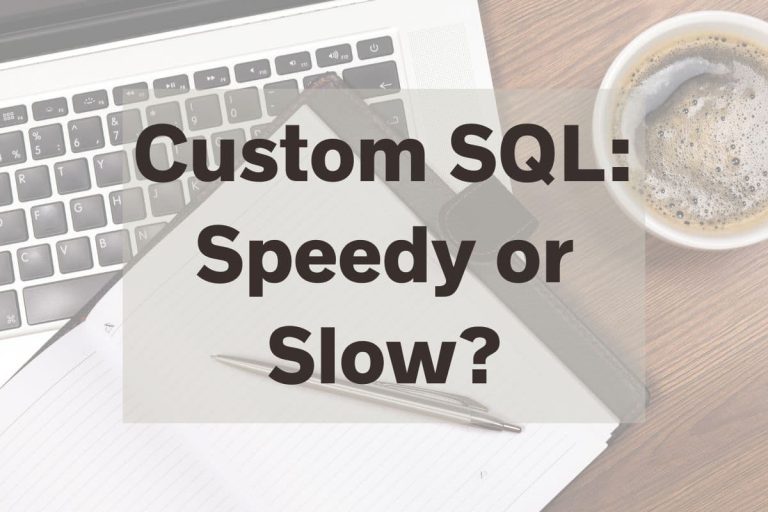



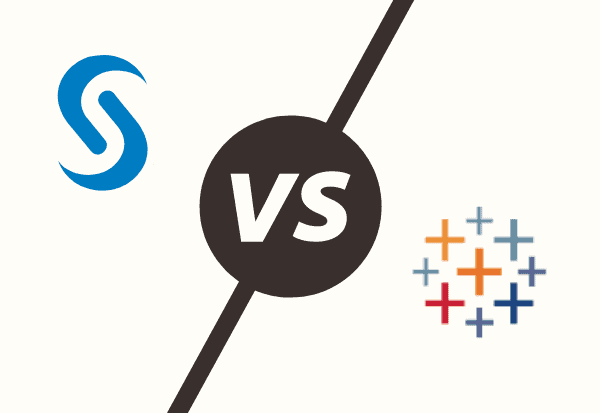
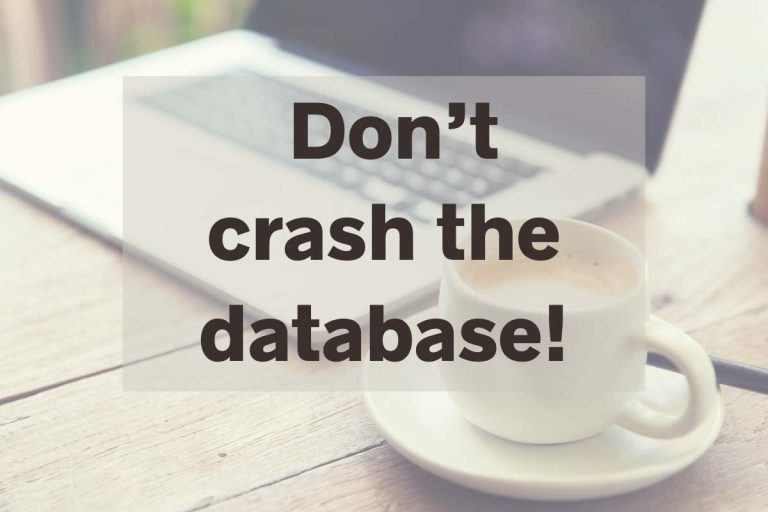
One Comment