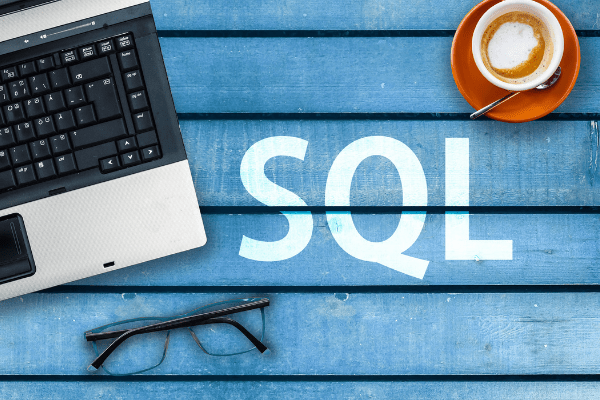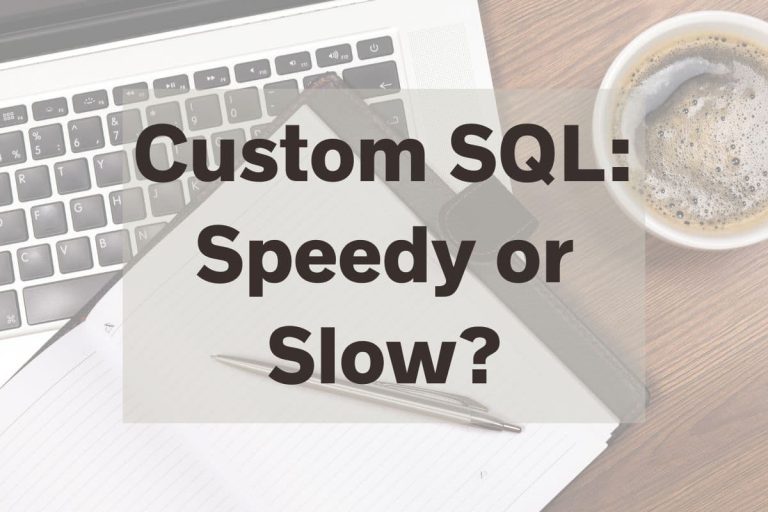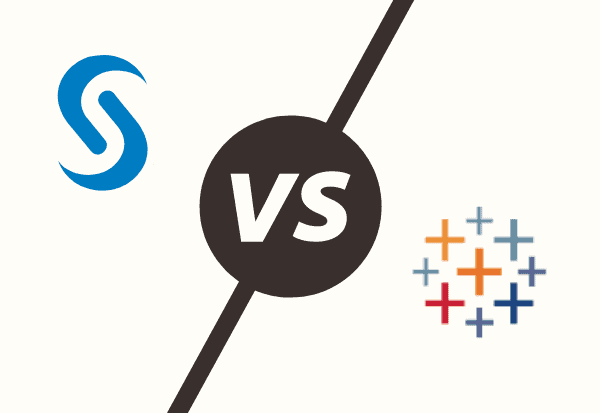Triggers in SQL Server: A Data Analyst’s Guide
If you’re a data analyst who’s worked with SQL for a while but always left the heavy lifting to the data engineers, you’re not alone. I’ve spent most of my analytics career staying out of data manipulation. Mostly because this was restricted. Sure, I write queries & build dashboards, but I never thought about what goes on behind the scenes until triggers came into my life.
If you’ve ever had your data suddenly act ‘weird’ or your reports slow to a crawl, triggers could be a reason. I have a SQL certification and didn’t even realize how big of a deal triggers can be.
What Are Triggers in SQL Server?
Triggers are special SQL procedures that run automatically when certain events happen in a table or a view. Think of them as macros in Excel without a button. Something happens, and the trigger to kick off an action (or 100 actions) automatically triggers like magic.
Here’s the kicker: one trigger can set off another, and that one can launch even more. You end up with a domino effect that you can’t see unless you know where to look.
How I First Stumbled Into Database Triggers
My introduction to triggers happened while working with Tableau dashboards and a third-party extension called WriteBack. Our dashboard users needed to input data directly through Tableau, and then I needed to analyze that new data within the dashboard.
I thought I’d write it to the database and call it a day. I needed things to happen when the data wrote to SQL, & that’s when my mind was blown with triggers.
Once I created one, I had a need to create additional, and with the cascading nature I realized that getting it right was tricky.
Things got complicated quick. Data was changing or appearing where I didn’t expect it. Rows were being inserted, sometimes I expected it. Sometimes I didn’t. A straightforward update turned into a lesson in what triggers can do.
Key Things Every Analyst Needs to Know About Triggers
It’s rare that I need to care about triggers as an analyst, but it’s a great thing to know about as an option & to help communicate with the amazing folks that get you your data. Here are the four big lessons I learned the hard way:
1. Triggers Can Modify Data Automatically
A trigger can change data without any extra effort from you. When something specific happens—a row is inserted, updated, or deleted—a trigger can kick off and make its own changes.
There’s no ‘success’ message or a wheel turning. It just does what it needs to do in the background.
This can be another tool to automate manual functions & calculations.
2. Triggers Can Insert or Change Rows—Even if You Don’t Notice
Triggers can insert new rows, modify existing ones, or even delete records if the logic is set up that way.
That makes it critical to double-check your numbers anytime your data may have been altered, or if you know there is back-end work happening to your sources.
3. Triggers Can Slow Things Down
Performance is a big one. Triggers sound nifty at first, but if you’re working with huge tables or complex sets of calculations, they can slow everything to a crawl.
If you notice reports or dashboards dragging, triggers can be something to check into when troubleshooting.
4. Triggers Can Hide Business Logic (The Surprise Problem)
Stored procedures are where most of the visible, “on-purpose” logic happens in SQL Server. But triggers run silently, which means their logic can be totally hidden from people like us.
As an analyst, this means you might be troubleshooting missing or changed data (i.e. banging your head on the keyboard) when a trigger is at work.
It’s easy to overlook, since this is another layer to data storage apart from stored procedures and ETL pipelines. Missing business logic in a trigger can make root cause analysis much harder when your data isn’t lining up.
How To Find Triggers in SQL Server
Let’s walk through a real example to find triggers in SQL Server. Say you’ve got a table called FoodAccessResearch (food insecurity dataset). You want to add a CreatedAt field to track when new records come in, but instead of making people enter the date manually, you want a trigger to do it for you.
Here’s a basic play-by-play of how this goes:
- Add the New Field
ALTER TABLE FoodAccessResearch ADD CreatedAt DATETIME; - Create the Trigger
CREATE TRIGGER trg_SetCreatedAt ON FoodAccessResearch AFTER INSERT AS BEGIN UPDATE FoodAccessResearch SET CreatedAt = GETDATE() FROM FoodAccessResearch FAR INNER JOIN inserted i ON FAR.CensusTract = i.CensusTract END;
In plain English: every time a new record is added to FoodAccessResearch, the trigger fills in the CreatedAt column with the current date and time. You don’t have to lift a finger after it’s set up. 3. Find Existing Triggers
If you want to see what triggers exist in your SQL Server database, you can run the following query:
SELECT name, create_date, modify_date FROM sys.triggers;
This gives you a list of all triggers, when they were created, and when they were last changed. Super handy when you’re trying to track down weird behavior.
Why Should Data Analysts Worry About Triggers?
You might think: “I’m just here to do analysis, why do I need to care?” Here’s why it matters:
- Unexpected Data Changes: Your row counts look off. Measures that made sense yesterday are wrong today.
- Performance Headaches: When dashboards have gotten slower, triggers could be chewing up resources in ways you didn’t expect.
- Hidden Logic: Root cause analysis turns into a wild goose chase if you don’t know triggers might be making changes in the background.
- Documentation Nightmares: When you circle back to a project months later, undocumented triggers will trip you up. You’ll ask yourself, “What was I thinking?” Good documentation saves everyone—especially future you.
Best Practices for Analysts Who Have to Deal with SQL Server Triggers
I’ve learned from my mistakes, and these tips can save your sanity:
- Test Everything. Triggers can have side effects that are hard to predict. If you’re in the business of writing your own trigger code, always test in a safe environment first.
- Check Record Counts. Any time your data feels fishy, make this one of your first checks. Better yet – check it against a source of truth
- Track Performance. If reporting slows, triggers loaded with complex logic could be an area to check.
- Hunt for Triggers Where You’d Hunt for Stored Procedures. Both can change your data—so check both if you’re hunting for rogue logic.
- Document What You Do. I know, documentation makes everyone groan. But when it comes to triggers, a simple “Hey, I created this trigger to set the date when a new record is added” can save you or your coworkers hours down the line.
If you want to get deeper into trigger options, read more about SQL trigger keywords and usage from Microsoft’s official docs.
Triggers CAN Stack (And Things Get Complicated Fast)
One more thing: triggers can fire off other triggers. Imagine a chain reaction—one trigger updates a row, and that update starts another trigger, and so on. It can get messy. Even something as “simple” as auto-adding the date and time to a single column can snowball if there’s other logic baked in.
Triggers add power, but with great power comes the possibility to create a real mess. Building a strong habit of testing and documenting will save future headaches.
Conclusion
So, what are triggers in SQL Server? They’re automated, invisible routines that can help or hinder your analytics work, depending on how well you understand them. For analysts who spend most of their time building dashboards and making sense of data, triggers keep our databases humming along.
Triggers can modify your data, inject new rows without your knowledge, slow down your processes, and hide business logic where you’ll least expect it. By learning how to spot them, test your systems, and keep everything documented, you can stay ahead of problems and work smarter.
If this post cleared up some of the SQL Server mysteries you’ve run into, or made you chuckle at your past struggles, consider sharing it with your analytics friends. Your future self—and your teammates—will thank you.
Happy analyzing, and don’t let those triggers catch you off guard!